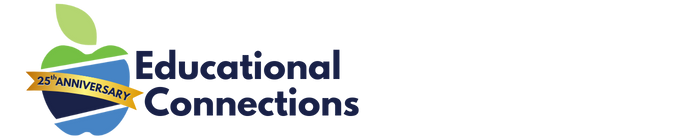Let me ask you a question. Do you know a teenager who is glued to his or her phone? If you live in the United States, especially in the Washington DC area, I’m going to take a wild guess that your answer to that question is a resounding yes. In speaking with parents of many teenagers and listening to their questions at recent presentations, I’ve found that the largest and most common area of concern for parents of teenagers and college students is technology.
But I am a strong advocate that technology is not all bad. In fact, I wholeheartedly believe that when used correctly technology can really benefit students, making them more productive learners. The trick is being aware of what applications and software is out there that can help students (and adults) accomplish this goal.
I am always on the hunt for new apps or software that will make my life more organized and efficient. As a result, I have a collection of some of my all time favorites that I recommend parents share with their children (and some that I recommend they even use themselves). Below are my top five favorite productivity apps for high school and college aged students!
1. iStudiezPro

Throughout my senior year in college and time in graduate school, iStudiezPro was my best friend. My senior year, I was taking 18 credits, plus working two jobs, volunteering, and holding roles in student organizations. I had to make the most out of my time and this application helped me accomplish this goal. I love this application because everything is in one place. You are able to put in your teacher/professor’s contact info, major assignments, and class meeting times. My absolute favorite part of the application though is that you are able to put in all of your assignments and their weight to calculate your grade at any point. By using this feature I was able to track my assignment and motivate myself when needed. Additionally, the app also syncs with different calendar applications (Google, Outlook, etc.) giving the user the ability to look at their day or week on a whole really allowing for the user to make the most out of his or her time. The application syncs so you can access the info on your phone or computer.
2. Rescue Time

I recently attended Ann’s presentation at James Madison High School in Vienna, Virginia. Before the presentation I had told Ann about software I recently started using called Rescue Time and Ann decided to mention it in her presentation. Afterwards, I had a number of parents asking me about the application, many telling me it sounded like a saving grace. Personally, I’ve been using the software for about three weeks and it’s made me painfully self-aware of what I’m spending my time on.
The free computer-based software, tracks how you spend your time on the computer and sends you weekly summaries and gives you a productivity score complete with graphs and pie charts. If you’re like me and just need to see that you spent 39 minutes straight on YouTube or an obscene amount of time watching The Big Bang Theory, this might even be enough. But the software has an even more helpful feature. It will allow you to block certain applications or sites that are deemed “distractible,” (e.g. Facebook and Twitter) in 30 minute increments. If you’re like me and are able to find sites that typically aren’t considered distractible to waste time on (who knew you could spend 50 minutes on Buzzfeed and 67 minutes on CNN.com), you can add additional sites to block for set periods of time.
3. Evernote

I have always been a note taker. I naturally remember things best when I write them down. But my constant note taking wasn’t always as organized as it could have been in high school and college. Many times though, I would have notes in 10 different places making them useless when it came time to study. In times like this a cloud-based application such as Evernote would have been a life-saver. Evernote allows you to create notes and notebooks that sync across all your devices. You can include attachments (pdfs, word documents, audio recordings, pictures, etc.) and you share notes with other people. Many schools are introducing Evernote for education allowing students to share notes with their teachers and peers!
4. ToDoist
Along with my incessant note-taking, I am the Queen of the To-Do list. But my To-Do lists are never ordinary lists. I like my lists to be organized by main aspects of my life (work, school, home, personal, etc.) and then broken down by project (blog, office meetings, etc.) with tasks underneath them. Due to my neurotic preferences, it took me the longest time to find a To Do application that I deemed worthy of my time and trust me, I searched long and hard. But I finally found one that fits the bill, and best of all it’s entirely free! The application ToDoist can be used on pretty much every device and also offers a web app. It allows users to break down their to-do list by assigning deadlines, prioritizing, and ,my favorite part, color-coding (I told you I was neurotic). Best of all, it gives you a gold-star at the end of the week, awarding you with your productivity score depending on how many things you cross off your list and how many things go on!
5. 30/30

If you’ve ever had the opportunity to hear Ann speak on homework or read her book Homework Made Simple: Tips, Tools, and Solutions for Stress-Free Homework, you’ve probably heard her advice on setting a timer to make sure you’re focusing on the task at hand. The tip works on students of all ages form elementary to college. Ann typically recommends that students use the Time Timer, but it can be impossible to make sure you always have a timer on you, and sometimes older students don’t want to whip out their timer in the middle of the library. For these situations, there is a app. The 30/30 app takes Ann’s recommendations of Designated Homework Time and the Tolerable Ten and puts it on students’ iPhones. The application allows students to schedule tasks and then has a timer which counts down the remaining time. Like the Time Timer, 30/30 has a visual countdown of the time remaining. This allows students to get started and focus on the assignments at hand. Did I mention it is also color-coded?!